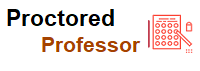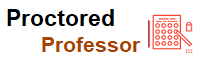How do students cheat during an online exam – Some recent incidents
.jpeg)
- Miss Ai
- 07 Jun, 2024
How do students cheat during an online exam – Some recent incidents
Proctortrack is an online remote proctoring solution.
1. IIT Bombay
Incidents of cheating are on the rise, so much so that the authorities at renowned colleges like the Indian Institute of Technology (IITs) are becoming cautious. Most recently, IIT-Bombay had canceled an examination conducted on November 22, 2020, after reports emerged, that students were violating the rules of an online test.
According to an Indian Express report, there have been incidents of students sharing question papers on WhatsApp groups, talking on conference calls with peers, browsing the internet for answers on a separate device during an exam.
2. University of Waterloo
According to a report on student discipline that went before the university senate last month, cheating at the University of Waterloo doubled during the 2019-2020 academic year.
Students were guilty of cheating 1340 times between September 2019 and August 2020. That’s up from 544 incidents of cheating during the 2018-2019 academic year.
Request a Demo
Creative ways students use to cheat during an online exam
a. Multiple screens: Taking a friend’s help virtually.
How to Cheat in Online: Proctored Exam, Tests, or Quiz with the help of Proctortrack
How to cheat on an online proctored exam?
What are the causes of cheating in online exams?
Students access multiple screens (like a laptop and a mobile) and give one gadget to their friend or a third party, who also gets the question paper simultaneously and helps the test taker with the answers. Furthermore, students have used other software such as Team Viewer, where a third party can take control of the student’s computer remotely to take the exam on their behalf.
Request a Demo
b. Plagiarism through notes – The old-school method
Just like an in-person exam, students scribble notes on their palms or tape notes to computer monitors before the exam.
c. Cheating at the click of a button
A quick Google search helps candidates get the solution to any question in the blink of an eye. Also, the voice search option and the ‘Incognito mode’ feature has made it relatively simpler for students to cheat this way.
d. Pea-sized Bluetooth devices & other gadgets do the trick.
Micro-sized Bluetooth devices are also popular among students during high-stakes exams. The fact that the size is so small makes it practically undetectable to catch the student. Not only this, there are tons of high-tech devices available in the market that aid students during an online exam. Spy eyewear, invisible smartwatch, and micro earbuds are some smart devices that help the test-takers get through web-based exams.
e. Impersonator technique
An exam invigilator can authenticate the students’ identity during in-person exams. However, it is much harder to detect the true identities of candidates in an online proctored exam. Students can have other individuals impersonating them by forging the identifications, such as a fake driver’s license or school identification card, which may not be as easy to authenticate virtually.
Request a Demo
How to prevent cheating in Online Exams: Proctored Exam, Tests or Quiz?
1. Detects suspicious behavior through automated live proctoring
ProctorLIVE AI, a real-time hybrid model, prevents cheating with wearable devices. It detects and records any suspicious changes in a student’s physical behavior. It tracks not only their eye and head movements but also their audio feed during an ongoing exam. A live proctor can promptly intervene when a candidate is trying to speak (into a Bluetooth device) or look away from the screen (to use a smartwatch), based on violations flagged by the AI’
2. Eliminates the use of unauthorized applications
Proctortrack offers a firm line of defense by ensuring that the candidate closes all desktop applications before onboarding for an exam. There are no external hardware devices connected to the PC/Laptop. Once the proctoring begins, the student has no option but to terminate the test before opening any apps.
3. The mobile lockdown feature
Proctortrack proactively monitors any unauthorized use of smartphones, and its mobile app is used for a comprehensive room scan to deliver true test environment security. The app can also deter cheating by producing high-fidelity face scans and ID verification. The mobile lockdown feature scans scratch paper or paper/pencil tests and/or is configured to be used as a calculator during an exam.
4. Verifies true identities of test-takers
Request a Demo
Proctortrack dashboard is student-friendly for invigilating online exams with the help of Proctortrack. Proctortrack offers remote invigilation services to Remote Invigilation for eTests.
Leave a Reply
Your email address will not be published. Required fields are marked *
Search
Category
Gallery
Tags
Social Media
Related Posts
ATI TEAS test. What is the TEAS Test?
- Miss Ai
- 14 Jun, 2024
Online TEAS Course
- Miss Ai
- 14 Jun, 2024