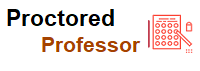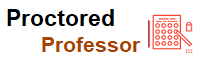12 Best Proctoring Software for Cheating-Free Online Exams
.jpeg)
- Miss Ai
- 07 Jun, 2024
12 Best Proctoring Software for Cheating-Free Online Exams
Online learning and examinations have become a growing trend among different institutions, especially when distancing has become the new norm. Online exams do not need an extra setup like pen-and-paper-based exams and can be conducted easily with just a system and internet connection. The only issue is maintaining the credibility and integrity of online exams. Since test takers are located remotely, there are no physical supervisors or invigilators required. Several market players have developed remote proctoring solutions to ensure tighter invigilation due to the growing need for remote online exams. With artificial intelligence and machine learning, many of the proctored exam solutions give accurate and bias-free results. This article discusses some of the best online test proctoring software options to make your online exams cheat-proof.
What Is Proctoring Software?
Proctoring software is an online surveillance program that acts as a virtual invigilator during remote online exams to monitor test candidates. It helps prevent malpractice and ensure that test conducting agencies and institutions can fairly track test-taker’s performance.
How Does Remote Proctoring Work for Online Exams?
Remote proctoring can work in different ways depending on the type of solution and online exam requirements. For live online proctoring, dedicated proctors monitor the students and their surroundings remotely through a live feed. Based on their discretion, they can pause or terminate the test for a student(s) if they suspect suspicious behavior. If you opt for recorded proctoring, test-taker’s data, including relevant activity logs, images, audio, video, and so on, are stored for review by a proctor later. The proctor does not have to sit through the entire exam in real-time to monitor students. Auto proctoring software takes remote proctoring even further. It uses AI to flag and generate alerts for suspicious behavior in audio/ video recordings with high accuracy. The proctor can review all such behavior like browser change and background noise to make the final decision.
How Does Proctoring Software Work?
Just like traditional invigilation at an exam center, exam proctoring software ensures that remote tests are conducted in a reliable, fair, and standardized manner. Once candidates log in to online proctoring software, they use biometric authentication (like facial recognition, or ID scan) through a webcam to verify their identity from the registered database. Once approved, candidates can begin their tests. When candidates begin their test, it locks the browser to prevent students from accessing other tabs or applications during the test. Since online exams are timed, online test procuring software monitors the test taker’s screen, webcam video/ audio, room, etc. Based on any suspicious behavior flagged by the system or observed by the proctor, necessary action is taken.
Must-Have Features for Online Proctoring Software
While selecting a vendor, you must know the in-demand features of an online proctoring solution. Some of them are:
a. Ease of use
The goal of proctoring software is to automate the proctoring process. Working with it should not be time-consuming because of a steep learning curve or difficult user interface. A good online proctoring software must be customizable and enable easy assessment of remote exams.
Anti-cheating proctoring tools ensure strict invigilation, just like in-person exams, online proctoring software should have anti-cheating tools and features. For instance, there can be secure browsing to prevent on-screen cheating or live monitoring to flag and review suspicious movements of test-takers.
b. Security and privacy
The online test proctoring software must meet data compliance requirements while storing sensitive exams and users’ data. For end-to-end security, features like password encryption, role-based access, and so on are important.
c. Scalability
The purpose of proctoring software for online exams is to enable thousands of users to take tests remotely together. So, good proctoring software must have the capacity to handle large-scale exams easily, whenever needed. Factors like time zones and geographical changes should not affect the online process.
d. Customization
Different users like educational institutions, online instructors, corporate organizations, and so on will have different needs. Based on the type of exams to be conducted, proctoring software for online exams must have customizable features for a smooth experience.
e. Integration with other services
The software should easily integrate with existing systems like LMS to streamline all tasks and manage the entire process from a single platform without technical issues. Many solutions are even available as plug-and-play to proctor exams without additional setup.
f. Automation
With exam software, you can automate the process of conducting exams, including test creation, scheduling, grading, and all other steps. However, since the candidates are more prone to cheating remotely, proctoring services are a must to guarantee a fair examination. Some of the main benefits of proctored exam software are:
g. Accessibility
With proctored exam software, test conductors can allow any user with a genuine issue to take tests remotely. This means that any specially-abled individual or someone with travel restrictions can also take tests simultaneously as others.
h. No bias
A physical invigilator can be biased, but a proctored exam ensures the flagging of anomalies for every test taker without discrimination. With the use of AI and ML, every movement of the test taker and changes in the surroundings can be effectively monitored.
i. Review
Proctor software for exams helps in maintaining the credibility of exams. Any flags raised for suspicious behavior can be reviewed at any time. Invigilators and proctors can audit the records and take necessary action. The data is stored securely for some time to avoid issues later.
j. Analytics
Proctored exam software provides in-depth analytics for better insights so that institutions and other users can make better decisions for improvements in the exam process. Exam-proctored software provides engagement patterns, behavior analysis, and other useful data to pinpoint challenges based on the tests.
Top 12 Remote Proctoring Software for Online Exam
Pearson VUEVUE online proctoring software provides a single registration system for several test delivery platforms worldwide. Users can schedule any exam at home from the exam list available during registration.
1. Pearson VUE proctored exam software
You must simply sign in and select the purchased exam within 15 minutes of the scheduled appointment time to start the exam. If you choose to take the test at a test center, you can use a whiteboard for taking notes.
Single dashboard with easy data visualizationFace matching and ID verification-powered live proctoringSession monitoring online whiteboard
Pros: Flexible exam scheduling/reschedulingCompliance with global data privacy laws
Cons: Requires strong Internet connectivity (3Mbps +)Proctoring capacity: On a one-to-one demand basisEnd-user(s): Takers and conductors of certification and licensure exams like ICTPI, ITB, US military assessments, etc.
VUE Pricing: Pricing varies according to your test requirements.
2. WheeboxWheebox
WheeboxWheebox remote proctoring solution supports both live and auto proctoring. There are certified physical proctors to avoid malpractice in live proctoring. It is easy for examiners to create and manage assessments with features like bulk uploading, analytics, customized white labeling, and so on. It can integrate with several third-party ATS, LMS, and assessment solutions.
Wheebox Features: 360-degree test area scan-powered face, voice, and object detection-calculated proctor scoreSafe exam browser to prevent screen sharingCapturing/ flagging of the test window
Pros: Data privacy and security (GDPR, ISO 27001, ISO 9001, etc.)Two-factor student authentication
Cons: Customer support service could be improved, Proctoring capacity: 30,000+ per day, End-user(s): Hiring/ development by Sector skill council, K-12 & higher education, enterprise, government, certification institutes.
Wheebox Pricing: Custom pricing is available on request at techjockey.com.
3. AutoproctorAutoproctor
AutoproctorAutoproctor is an auto-proctoring software that enables users to initialize the software on their webpage and receive detailed performance reports of test-takers. You can create a new assessment or use the one from other platforms like MS Forms, Google Forms, Moodle, and more. This proctoring software for online exams monitors and records actions and the environment of test-takers in real-time to determine violations and malpractices.
Autoproctor Features: AI-calculated trust score to show test violationsOption to enable audio/ video trackingTimer to set start time, duration, and end time of examsLink-based test sharingExport to spreadsheet
Pros: Integration with Google FormsCustom branding
Cons: Chances of false positivesProctoring capacity: 1000s at once end-user(s): Teachers and other test/ quiz creators
Autoproctor Pricing: You can get 25 timer-only test attempts and 25 timers + proctor test attempts for free. Standard pricing starts at INR 1750 per quarter. The premium plan for teams starts at INR 3500 per quarter. For developers, the software is priced at INR 3750. You can also purchase monthly subscriptions or add-ons.
4. ProctorU
ProctorU is an automated remote proctoring service that offers live and auto proctoring. With technology to track suspicious behaviors and actions, exam admins can even watch the sessions live.
ProctorU online exam proctoring software
Test-takers relevant data is saved in AES 256 encrypted servers and automatically removed after a year unless the request is made for a lesser period.
ProctorU Features: ID authentication screen and webcam recording24/7 on-demand/ scheduled access analytics dashboard and session reportingDedicated accounts team to help with exam setup and queries
Pros: ScalabilityIntegrations with LMS like Blackboard, Canvas, D2L, etc.
Cons: Lack of live human proctoring feature Overtly noise sensitive, Proctoring capacity: 10,000+ exams per day, End-user(s): Enterprises, educational institutions, certification & credentialing institutes.
ProctorU Pricing: You can request a demo of this online exam proctoring software. Pricing for this online proctoring software is available on request at techjockey.com.
5. MercerMercer auto proctoring software
MercerMercer auto proctoring software is a trusted choice for remote and online proctoring for high-stakes exams worldwide. It uses the Credibility Index for the validation of the integrity and credibility of test-takers. With AI-based auto flagging of suspicious cases, you can ensure a fair test-taking experience. You also have the option of live in-person training, and a smart dashboard ensures full visibility.
Mercer Features: Candidate identificationSecure exam browser to avoid on-screen cheatingGeofencingSelf-service portalAuto report generation and analytics
Pros: Multi-factor student authentication integrates with 250+ LTI-compliant systems like edX and Blackboard.
Cons: Scope for more new features, Proctoring capacity: 1,00,000 per day, End-user(s): Professional organizations, educational institutions, skill and certification providers.
Mercer Pricing: You can schedule a demo at techjockey.com. This online exam proctoring software offers a free trial. Pricing varies based on usage and feature requirements.
6. MercerMercer auto proctoring software
TalviewProview by Talview is a global plug-and-play proctoring solution that can work with any website, test engine, or app as per the requirements. It monitors the feed to check for suspicious background voices or objects in video and triggers alerts.
7. Talview Exam monitoring software
The streams can be viewed for 6 months, after which they are removed. This exam monitoring software also has an in-built connection to ILIAS, OpenOLAT, Moodle, Inspera Assessment platform, among others.
Talview Features: Candidate managementID authentication through facial recognitionSafe exam browserAutomated grading candidate blocking for invigilators
Pros: Data safety complianceDetailed log of student browser activity
Cons: UI can get difficult to understand, Proctoring capacity: 1000s per End-user (s): Universities, E-teaching instructors, training and certification exam conductors, assessment providers.
Talview Pricing: You can schedule a demo. Pricing is available on request at techjockey.com.
8. MeritTracMeritTrac remote proctoring software
MeritTracMeritTrac remote proctoring software provides automated, recorded, and live exam proctoring to conduct online exams securely. The proctor software for exams checks browser changes, mouse movements, and other similar actions to generate integrity reports that are accessible to the proctor. Its exam platforms like Pariksha, SmartTest, and CodeTrac allow proctoring both online and offline.
MeritTrac Features: Customizable dashboardAudio/ video monitoringSafe exam browserAssessment and exam managementAutomated grading.
Pros: Sector-based software customizationAttendance management.
Cons: Lacks free trial periodProctoring capacity: 1000s at once end-user(s): Government, educational, corporate institutes (training and placement)
Pricing: You can request a demo and price of this exam monitoring software at techjockey.com.
9. ExamityExamity proctoring software
ExamityExamity proctoring software system provides auto and live proctoring so that tests can be conducted remotely. Test takers can begin the exam immediately after their validation. With its flagging system, you get the exact timestamp for all suspicious events during the exam. Examity proctor software for exams allows the import and export of exam data for up to 60 days unless a red flag by the proctor is raised, due to which it needs to be stored for a year.
Examity Features: ID authenticationPause/ resume exam function dashboard for exam review reporting and analysis live review of test recordings
Pros: CustomizableSecure student portal
Cons: Lack of live trainingProctoring capacity: 10,00,000 tests per yearEnd-user(s): Corporate institutes, universities, certification/ licensure, and standardized testing providers.
Examity Pricing: This online exam proctoring software varies based on the needs of institutions and test-takers.
10. SpeedExamSpeedExam web proctoring solution
SpeedExamSpeedExam web proctoring solution and multilingual exam software simplify the process of remotely conducting tests. The exam monitoring software is easy to set up and enables users to embed candidate sites into their websites without coding skills.
SpeedExam web proctoring solution. You can even edit the role-based access permissions before every exam if needed.
SpeedExam Features: Self-registration, Automatic grading, screen recording, Candidate activity tracking (browser, sign-in, sign-out, etc.)Certificate templates.
Pros: Customizable admin and candidate site GDPR compliant
Cons: Scope for feature improvement, Proctoring capacity: 30,000+ at once end-user(s): Educational institutes, enterprises
SpeedExam Pricing: It offers a free plan that allows 25 exam attempts per month. Pricing and free demo of paid versions are available on request at Techjockey.com. For further details, please get in touch with our sales team.
11. QuestionmarkWith Questionmark
QuestionmarkWith Questionmark remote proctoring solutions, users have the flexibility to manage exams from anywhere and review the videos of exam sessions in case of any red flags. Apart from online proctoring, you can use the proctoring service onsite at a test center too. The data storage feature complies with local security and privacy laws.
Questionmark Features: ID verificationReal real-time audio/ video monitoringProctor control to start/ stop/ pause and un-pause testsFlagging anomaliesLock down exam environment to prevent cheating
Pros: GDPR-compliant integration with Zoom for real-time communication.
Cons: Installation requires assistance, Proctoring capacity: 1,80,00,000+ per year, End-user(s): Certification providers, academic institutions, enterprise hiring, and training.
Questionmark Pricing: You can request a demo at techjockey.com. Pricing varies as per user requirements.
12. Conduct Exam Software
Conduct ExamConduct Exam online exam proctoring software enables live and human proctoring to prevent test-takers from cheating. It automates the complex process of creating different types of objective and subjective tests like JEE, CAT, SSE, and NDA, among others.
This auto-proctoring software takes images of test-takers automatically during tests. It even has a mobile app for proctoring.
Conduct Exam Features: Custom branding with theme and logoImport/ export dataRandom question generator to avoid duplicationLive reporting of studentsAutomatic result/ certificate generation
Pros: Data privacy and security24/7 customer support
Cons: Need for automatic update improvementsProctoring capacity: 1000s per dayEnd-user(s): schools, colleges and universities, government and PSUs, certification providers.
Conduct Exam Pricing: A free demo is available. Pricing starts at INR 2360/year at techjockey.com. For more information, please contact our sales team.
13. Eklavvya software
Eklavvya software uses audio, video, and image proctoring to ensure a fair assessment of candidates attempting online exams. The remote proctor identifies candidates through IDs and can pause, resume, or terminate the exam for anyone if needed. Eklavvya is also suitable for areas with poor Internet connectivity.
Eklavvya Features: Webcam monitoring and image capture secure browser live chat with remote user reports and analytics certificate generation for individuals
Pros: Works on desktop, laptop, tablet, and mobile password protection for proctors
Cons: Lack of live supportProctoring capacity: 1000+ at onceEnd-user(s): schools, training institutes, instructors, companies
Eklavvya Pricing: A free demo of Eklavvya is available. Pricing of this exam proctoring software starts at INR 35400/Year. For more details, please contact our sales team at techjockey.com.
Conclusion
Remote proctoring solutions can vary based on the features, importance of the exam’s integrity level, proctoring capacity, budget, etc. Choosing the right proctoring software will help you ensure that exams are easily conducted fairly.
Leave a Reply
Your email address will not be published. Required fields are marked *