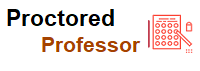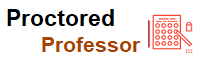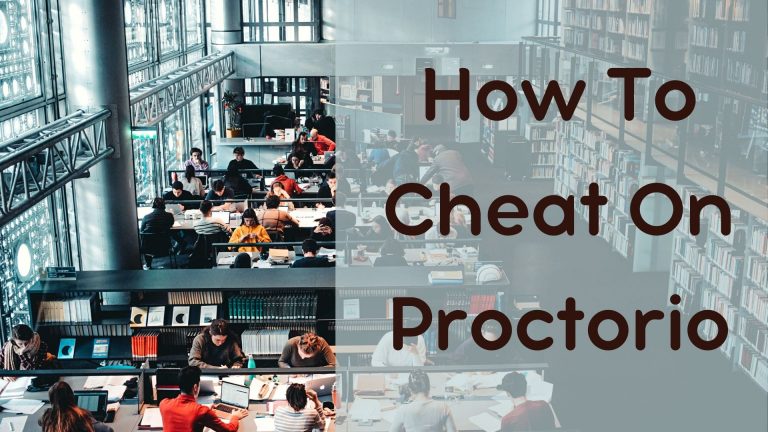Live Remote Proctoring Overview

- Miss Ai
- 12 Jun, 2024
Live Remote Proctoring Overview
Live Remote Proctoring through PSI’s remote assessment platform, known as PSI Bridge, gives candidates 24/7 access, allowing them to test from home with an internet-enabled location, where they must provide a computer with Google Chrome, a camera, microphone, and an internet connection. It is an easy-to-use platform and allows the same standard security procedures as implemented in PSI’s global test center network. PSI Bridge is both Windows and macOS compatible. PSI includes:
100% live-monitoring
Comprehensive 360-degree environmental readiness checks
Live security agents
Proactive protocols (i.e. device checks)
CLICK HERE to review the PSI Guide Online Proctoring to learn more about Online Proctoring and the regulations regarding your testing environment.
Technology Requirements for LRP
Once your Live Remote Proctor (LRP) certification exam appointment has been scheduled, please run a systems check to verify your computer allows for LRP testing.
It is very important to review the technical requirements necessary for the successful launch of your certification exam, as well as ensure your computer equipment is compatible with PSI’s online testing software and your internet connection is sufficient.
For the best experience, please use the latest version of the Chrome Browser.
If candidates do not pass the systems check before scheduling a live remote proctored exam, they must take their exam at a PSI test center.
Click here to access A Guide to Online Proctoring. If you still have questions about Live Remote Proctoring? Check out our LRP FAQs page.
Please watch the video below for an overview of the online proctor experience.
Live Remote Proctor Experience
COMPATIBILITY CHECK LIMITATIONS
If your computer is compatible and meets all the technical requirements, you may proceed and register for the exam. If not, you may try another computer or consider taking your exam at a PSI test center.
Please note: If you are using a school-issued or employer-issued computer, please ensure you have administrative rights to disable the firewall and allow for the secure download prior to the scheduled exam.
This step must be completed prior to taking the exam on an employer-issued or school-issued computer or using Wi-Fi that may have a Firewall. The System Compatibility Check does not check for operating system requirements, technical requirements, or administrative rights to disable the firewall or close unapproved applications.
Leave a Reply
Your email address will not be published. Required fields are marked *