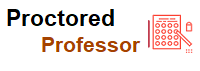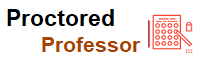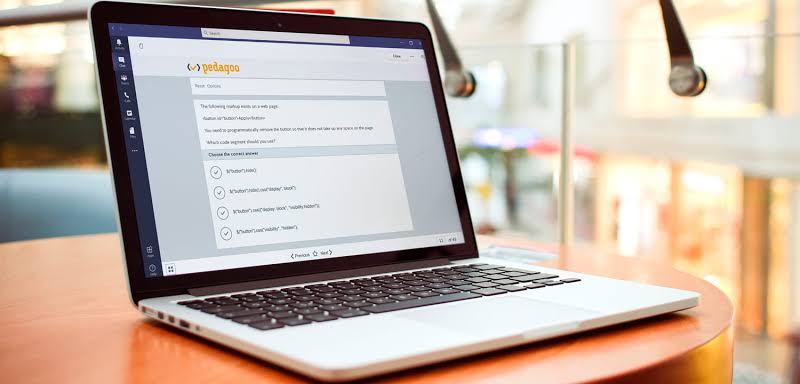How LockDown Browser Help Institutions

- Miss Ai
- 12 Jun, 2024
How LockDown Browser Helps Institutions
The LockDown Browser is committed to helping institutions transition to online testing by addressing issues about integrity
Issues of integrity
Online examinations are now commonplace in higher education and K-12 domains, which can lead to concerns about exam integrity. Respondus, headquartered in Redmond, WA, is a leading developer of assessment tools and applications that help institutions prevent cheating during online exams, no matter where they are taken. “Even in proctored environments such as testing centers or classrooms, it’s relatively easy for students to cheat during online exams,” says David Smetters, CEO and founder of Respondus. “Students can quickly open another browser window and search the Internet for answers. Or they can copy exam questions and email them to
their friends,” he adds.
Eight years ago the company introduced the application LockDown Browser, a custom browser that prevents students from printing, copying, going to other URLs, or accessing other applications during an online exam. It essentially locks the student into the exam until it’s submitted for grading. Today, LockDown Browser is a core technology at 800 universities and school districts, used with over 20 million assessments annually.
LockDown Browser Patnerships
Through OEM partnerships, LockDown Browser technology is additionally licensed by national testing centers and homework platforms such as Prometric, Pearson MyLab, WebAssign, and others.
Instructors are sometimes hesitant to use online examinations because of integrity concerns. One of Respondus’ clients, East Carolina University addresses this issue with LockDown Browser. “LockDown Browser plays a key part in our online testing strategy and gives instructors peace of mind when giving online tests. It is easy to use, for both the instructors and students,” says Cindy Bowers, the Blackboard administrator at East Carolina University.
Taking Exams from home
When students take online exams in non-proctored environments, such as from home or work, entirely new challenges arise, explains Smetters. “You want to ensure that the right person is taking the exam and is not accessing unauthorized materials or devices during the exam,” He says. To address such matters, the company introduced Respondus Monitor in 2012, which is an enhancement to the LockDown Browser application. Respondus Monitor uses a student’s webcam to record the assessment Session, making it possible for students to take online exams in non-proctored environments, at any time of the day.
Preventing Cheating
Since students know they are being recorded, they are less likely to use unauthorized resources, such as a phone or a second computer. Instructors also have instant access to recorded videos and can view data that points to potential problems.
Licensing
Respondus Monitor runs in the cloud using AWS and can support thousands of users simultaneously.
Its licensing model allows instructors to use it with as many exams as they like, with no concern
About increased costs.
Palm Beach State College, another client of the company, uses Respondus Monitor with its online courses. “It is extremely easy to use and eliminates the problems relating to collaboration and cheat online tests. Plus it’s affordable, and our students don’t incur a fee,” reports Sid Beitler, Director of eLearning at Palm Beach State College.
Integration with other systems
LockDown Browser and Respondus Monitor integrate seamlessly with an institution’s Learning Management System, such as Blackboard, Canvas, Moodle, or Brightspace. A key part of the company’s strategy is to make its
Technology performs as a built-in tool of the LMS, which helps increase the rate of adoption by faculty.
Leave a Reply
Your email address will not be published. Required fields are marked *
Search
Category
Gallery
Tags
Social Media
Related Posts
TEAS Quick Tips Prior to Exams
- Miss Ai
- 13 Jun, 2024