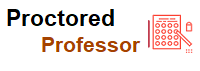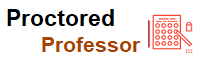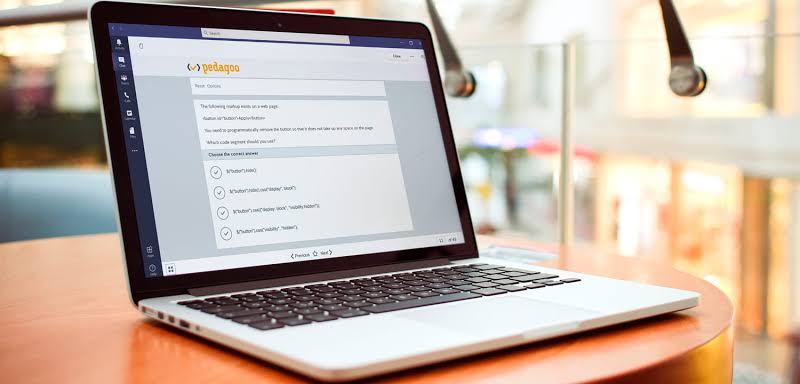When and how do I use Respondus?

- Miss Ai
- 12 Jun, 2024
When and how do I use Respondus?
Respondus provides assessment tools to help prevent cheating in an online testing environment. It can be used in face-to-face classes for proctored exams or assigned homework quizzes. It can also be used in a fully online class for either exams or quizzes.
When to use LockDown Browser
It is recommended to use the Respondus LockDown Browser for in-class online quizzes or tests in Canvas where an instructor is present. It deters students from cheating by not allowing them to print, save, take a picture of their screen, go to any websites, or open up applications while they are taking the exam. It is recommended that an instructor or proctor is present because it does not prevent them from using a book or using their phone while they take the quiz.
When to use Monitor
It is recommended to use Respondus Monitor for online quizzes or tests that are completed outside of the regular classroom or for fully online courses. Respondus Monitor requires the use of the LockDown Browser plus a webcam and microphone. The monitor will record students taking the quiz/exam and flag any suspicious behavior for the instructor to review. Instructors can require a photo ID check to ensure the person taking the exam is the actual student. Instructors can also require an environment check that has the student record their surroundings to show their textbook and phone are out of reach or that they are the only person in the room.
NNU’s license includes a limited number of seats for Respondus Monitor. Each student utilizes one seat for each class they use Monitor in, but they can use that one seat for as many quizzes and tests as needed for that class. For example, if Jane Doe is registered in two classes that require a Respondus Monitor, Jane will use two seats (one for each class). However, each class can make an unlimited number of quizzes or tests using Monitor, and she’ll still only use one seat for each class.
Using a Practice Quiz
Both instructors and students want a smooth experience using Respondus tools. Provide an ungraded (or low-grade) practice quiz that requires Respondus LockDown Browser and Monitor (if applicable) within your course, or provide them with the link below so that they can take the IDT LockDown Browser Pretest. This will require students to download the browser and troubleshoot issues before they have a deadline or graded activity. If the use of Respondus is required in week 1, instructors may consider making a syllabus quiz that requires Lockdown Browser to serve as the practice quiz.
Need help deciding?
You can contact the Center for Instructional Design and Technology with your assessment needs, and we can help you find the right tools and settings.
Leave a Reply
Your email address will not be published. Required fields are marked *
Search
Category
Gallery
Tags
Social Media
Related Posts
TEAS Quick Tips Prior to Exams
- Miss Ai
- 13 Jun, 2024