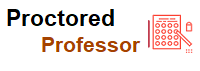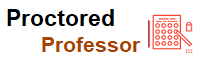How to Apply for Your Exam (Registered Individually)

- Miss Ai
- 13 Jun, 2024
How to Apply for Your Exam (Registered Individually)
Testing for your NHA certification through PSI location or remote proctored exam? Learn to schedule exams at PSI with these instructions.
Step 1
Log into your Candidate account at nhanow.com.
How To Re-Schedule a PSI Exam-5
Step 2
If you have already applied for your exam, you can select the blue banner at the top of your screen or choose Apply from the left-hand side of the screen.
Screen Shot 2023-10-04 at 1.05.57 PM
Step 3
Select the orange Schedule with the PSI button.
Note: this is where all of your details regarding your upcoming exam will be once scheduled.
Screen Shot 2023-10-04 at 1.06.07 PM
Step 4
Select the View Available Tests button to schedule your exam.
This will route you outside of the NHA portal, but no new login will be required.
Screen Shot 2023-10-04 at 1.06.15 PM
Step 5
You will see the exam that you have been approved to take. Select the exam to begin scheduling.
If you are still waiting on approval from your institution, that will need to occur before you can apply for your exam.
Screen Shot 2023-10-04 at 1.06.20 PM
Step 6
You will be taken to an information page, take a moment to review the FAQs and test instructions. Read through these.
When ready, select Continue Booking
Screen Shot 2023-10-04 at 1.06.30 PM
Step 7
You will have a status bar showing you what to complete from start to finish.
If you are testing through remote proctored exam, select Online Proctored (Live)
If you are testing at a PSI testing location in person, select Onsite (Test Center)
Screen Shot 2023-10-04 at 1.06.40 PM
Step 8
For Remote Tests: Confirm your country and time zone.
For On-site Tests: Locate your nearest test center.
Screen Shot 2023-10-04 at 1.06.50 PM
Step 9
Select your date and time from the options available.
On-site Exams must first select a location
Choose Book This Time Slot to move forward
Screen Shot 2023-10-04 at 1.06.58 PM
Step 10
Review your details and privacy policy and, when ready, confirm your booking.
Screen Shot 2023-10-04 at 1.07.07 PM
Step 11
Your booking confirmation page will be visible. You can choose to add it to your online calendar, print your confirmation book for another test, or mark it as “done”.
Screen Shot 2023-10-04 at 1.07.17 PM
Step 12
You can locate your exam details in the Apply for Exam tool on the left-hand side of your NHA login.
*Must occur prior to 24 hours ahead of the currently scheduled exam to prevent forfeiting the exam fees.
Leave a Reply
Your email address will not be published. Required fields are marked *
Search
Category
Gallery
Tags
Social Media
Related Posts
Aptitude Tests: All You Need To Know
- Miss Ai
- 15 Jun, 2024
5 Tips to Prepare for the TEAS Exam
- Miss Ai
- 14 Jun, 2024
TEAS EXAM INFORMATION
- Miss Ai
- 14 Jun, 2024