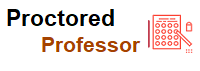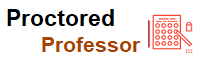Rules for Remote Proctoring

- Miss Ai
- 13 Jun, 2024
Rules for Remote Proctoring
ACMA is happy to announce remote proctoring as an option to take your certification examination. Remote proctoring is offered through PSI’s Bridge platform which will allow you to take your proctored test anytime, anywhere.
Candidates are expected to follow all rules and policies in place when taking their proctored examination. Violators may be assigned a warning and/or denied the opportunity to continue with their examination. If this occurs, you will forfeit your exam fee and be required to purchase a new exam.
Candidates must also have proper identification when taking their exam using the remote proctoring modality. The names on both of your identifications must
match the name on your psi account. If you need to update your name, please call ACMA ahead of your exam (at least 48 business hours before your scheduled appointment). Failure to provide proper identification can result in a forfeit of your exam fee.
Examples of rules that must be followed:
No use of cell phones, smartwatches, tablets, or other electronic devices
The entire face must be visible at all times. Covering the camera is not allowed
The exam setting must be in a private setting (preferably an enclosed room with a door). Open public space is not allowed
You must remain in your workspace area
No form of talking, whispering, or moving your lips is allowed
Capture of screenshots of the test screens or the test results page is not allowed
Browsing other websites is not allowed
Breaks are not allowed
Food and drinks are not allowed except for water in a clear glass or plastic bottle (label must be removed)
No reference materials, scratch paper, pen & pencils, calculator, and dry-erase whiteboard are allowed
Ensure your laptop is fully charged or plugged into the charger
Ensure those nearby are aware you are taking your exam. If anyone enters the room, your exam will be shut down and you will not be able to resume
Your laptop/computer must meet the hardware and software check. To avoid system compatibility issues, we strongly recommend using a personal laptop or computer for remote testing
Failure to comply with the remote proctoring rules can result in a forfeit of your exam fee
System Requirements For Remote Proctoring
Before taking an ACM exam that is remotely proctored, your system must have certain technical requirements in place. If your system does not meet the requirements before starting your examination, you may not be able to test and will forfeit your exam fees. Please ensure your device is compatible in advance.
Candidates will be required to run a hardware and software check. The hardware check should be done before scheduling your remote proctor appointment. The software check is done on the day of the exam. We suggest logging into your PSI account – PSI Bridge Portal at least 30 minutes before the start of your exam appointment to run the software check and security scans of your testing environment. To avoid system compatibility issues, we strongly recommend using a personal laptop or computer for remote testing.
To ensure your laptop/computer meets the hardware and software check, we highly recommend completing the tutorial prior to your examination appointment. The link to the tutorial can be found on the appointment confirmation email which will be sent from PSI after you have scheduled your appointment.
PSI Bridge does not currently support:
Tablets
Mobile devices
Chromebooks
MacBook Pro
Virtual machines
Please visit PSI Support to obtain additional information about PSI’s Bridge System requirements for remote proctoring.
*We highly recommend using a personal laptop or computer. Firewalls, servers, and security settings may prevent PSI’s software from operating properly, thus the strong recommendation is to use a personal laptop or computer for which you have administrative rights. If you do not ensure PSI Bridge compatibility and support with your computer ahead of your scheduled exam time, you may not be allowed to test and will forfeit your exam fee.
Leave a Reply
Your email address will not be published. Required fields are marked *
Search
Category
Gallery
Tags
Social Media
Related Posts
Aptitude Tests: All You Need To Know
- Miss Ai
- 15 Jun, 2024
5 Tips to Prepare for the TEAS Exam
- Miss Ai
- 14 Jun, 2024
TEAS EXAM INFORMATION
- Miss Ai
- 14 Jun, 2024