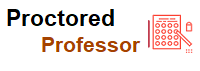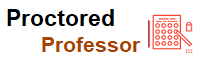Considerations for Remote Online Proctored

- Miss Ai
- 12 Jun, 2024
Considerations for Remote Online Proctored Examinations:
• The Internet service must be sufficient to administer the exam.
O Locate the best wi-fi signal location and test in that location.
O Make sure others at your location are not using the internet bandwidth.
• The test location is free of distractions such as roommates or pets.
• Run the compatibility requirements for Remote Online Proctored Examination in the
The location where testing.
• The test location is free of any book, papers, notes, or any unauthorized items.
• There is adequate lighting for the proctor to see the location.
• The web camera must be placed for ideal viewing by the proctor.
Additional protocols for remote online proctored exams include but are not limited to:
• Moving out of the camera’s line of sight.
• Candidates are not allowed to have scratch paper.
• Candidate may not change computers during the exam.
• Candidate may not change spaces during the exam.
• Candidate must follow proctor instructions, which may include, but are not limited to:
▪ Keeping hands on the desktop.
▪ Keeping eyes on the computer screen.
▪ Not fidgeting during the exam.
▪ Keeping hands away from face.
• Please do your best to avoid covering your mouth for the whole duration of the exam. Be
Aware that reading questions are allowed/talking/whispering/mouthing is not allowed
During exam.
• Breaks are NOT allowed during remote online proctored examinations. If you believe
You cannot complete your examination without a break, please do not register for
Remote online proctored examinations.
Leave a Reply
Your email address will not be published. Required fields are marked *
Search
Category
Gallery
Tags
Social Media
Related Posts
Aptitude Tests: All You Need To Know
- Miss Ai
- 15 Jun, 2024
5 Tips to Prepare for the TEAS Exam
- Miss Ai
- 14 Jun, 2024
TEAS EXAM INFORMATION
- Miss Ai
- 14 Jun, 2024