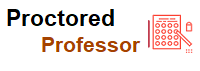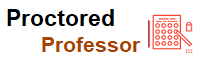What are the technical requirements to participate in a proctored exam?
.jpeg)
- Miss Ai
- 11 Jun, 2024
What are the technical requirements to participate in a proctored exam?
Minimum required hardware for your host OS:
CPU: 64-bit Dual Core (2.2 GHz per core)
RAM: 8 GB (Recommended)
Display resolution: 1024×768
HDD: Minimum 20GB available space
Peripherals: External Webcam or Integrated Webcam (Your webcam should be able to display the text and photo on your English language ID legibly for identity verification. Please test your webcam in advance with the ID you plan to present)
Note: We do not allow cell phones/tablets as webcams.
Minimum required software for your host OS:
Operating system: Windows 8.1 x64 / OSX Yosemite / MacOS/Kali 2017.x/ Debian 9.3/Ubuntu 17.10*
Some operating systems will require Java SE Runtime Environment 9 and appropriate display drivers.
Note: For learners using Windows OS, kindly ensure that your taskbar is visible all throughout the exam
Nvidia/Intel/Radeon. Nouveau graphics driver is not supported for Nvidia)
Virtualization Software: VMware Player (Latest version), VMware Workstation 8.0, VMware Fusion 7.0 (The Virtual machine you choose to use should be run locally on your host machine while connected to the proctoring application.)
Browser: Google Chrome 57.0, Firefox v92 or lower, Chromium 93.0.4532.0, Brave 1.25.70, Microsoft Edge 89.0.774.50
Internet:
Minimum 10mbps Download/ 5mbps Upload speeds
Stable connection that does not drop
Google Chrome/Chromium/Brave/Microsoft Edge Extension: Janus WebRTC Screensharing
Firefox does not require the Janus WebRTC Screensharing Extension
*Operating systems not supported due to graphic drivers: Fedora and Debian Linux Distributions (We only allow Debian version 9.3). Recommended Graphical User Interface for Kali, Ubuntu, and Debian OS: Xorg/X11 (Please note that the screen sharing mostly does not work with Wayland).
Any learner attempting the exam from any variant of Linux must try the Test session before attempting the actual exam.
Please note that the proctor will ask to run a script during pre-exam onboarding in order to verify connectivity and maintain the authenticity of our examination and certification procedures.
You may reach out to our proctoring team by submitting a ticket to request a test session.
Leave a Reply
Your email address will not be published. Required fields are marked *
Search
Category
Gallery
Tags
Social Media
Related Posts
Aptitude Tests: All You Need To Know
- Miss Ai
- 15 Jun, 2024
5 Tips to Prepare for the TEAS Exam
- Miss Ai
- 14 Jun, 2024
TEAS EXAM INFORMATION
- Miss Ai
- 14 Jun, 2024