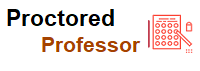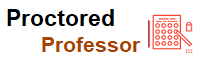Taking Proctored Exams on Study.com How do I take a proctored exam?
.jpeg)
- Miss Ai
- 11 Jun, 2024
Taking Proctored Exams on Study.com
How do I take a proctored exam?
Our proctoring is done completely online and in the comfort of your own home. We’ve partnered with a third-party proctoring company named Software Secure to help us proctor our exams. Software Secure connects your computer and webcam to their website while the exam is being proctored. Prior to starting the exam, they complete a diagnostic check on your computer to make sure it meets all their system requirements. They also walk you through any system upgrades you might need. You can learn more about this process by watching this video.
What are the system requirements for online proctoring?
Windows:
Webcam
Microphone
Windows Visa, Windows 7, Windows 8
Internet Explorer 8 or greater
Flash 11.1 or greater
.NET Framework 2.0 or greater
Must have at least 200kbs (2 mb/s) upload speed
Must be accurate for your local time zone
Mac:
Webcam
Microphone
OSX 10.7-10.9
Safari 5 or greater
Quicktime 7.6.3
Must have at least 200kbs (2 mb/s) upload speed
Must be accurate for your local time zone
How many proctored exams can I take in a month?
The College Saver Edition includes two proctored exams per 30 days. Your 2 available exams reset on your billing date. Additional exams are available to purchase for $70 per exam.
Passing two exams is equivalent to earning 6 transferable college credits. If for some reason you don’t meet the 70% minimum score to pass a course, you can retake it in 3 days.
How long do I have to wait to retake a proctored exam?
If for some reason you’re not successful on your first attempt to pass a proctored exam, you can retake it in 3 days. The College Saver Edition includes 2 exams per billing cycle. You can also purchase up to 3 additional exams to take within that period.
Each exam can be taken a total of 3 times.
What can my room look like during the exam?
Your testing room does not need to be perfectly clean (we understand that people cannot sterilize a testing environment in their own homes!). However, what we do look for is a complete room scan. We need to see all 4 walls and the desk where the exam will take place. A slow circle showing both high and low should be adequate. Try to be the only person in your testing environment, but we do understand taking the exam in a private place is not always an option. As long as it is obvious someone is not helping with your exam experience, you are all set.
How long do I have to take my proctored exam for credit?
You have a total of 150 minutes to complete the download process and to complete your exam. All exams are 120 minutes in total. Your timer will begin when you download the software and enter your exam code.
How many questions is my (proctored) exam?
Exams are 70-100 multiple-choice questions.
How do I ensure the best testing experience (when taking a proctored exam)?
We recommend using a computer/laptop you are comfortable with. Please close all programs that are not related to the proctoring experience to ensure nothing is stopping the program from running correctly. The fewer other devices sharing your internet connection the better, as it will ensure the best internet speed and quality.
We recommend using Google Chrome or Firefox as they run best with large programs like Software Secure.
How many proctored exams can I take per month?
With the College Saver subscription, you will be able to take up to 5 exams per month. We enacted this policy to maintain alignment with the academic standards of our partner schools.
What forms of ID are acceptable for proctored final exams?
Many forms of identification are accepted for Study.com proctored final exams. It is crucial that the ID has a clear picture of the test-taker as well as the test-taker’s legal name. Expired forms of ID (such as driver’s license or passport) are acceptable as long as the photo and name are visible.
The most popular forms of ID used by Study.com credit seekers are:
Driver’s license
Passport
School ID
Government-issued photo ID (not a driver’s license)
Company-issued photo ID
How long until I get my exam results?
After you complete your proctored final exam, your exam webcam and desktop footage will be reviewed to ensure that it is free of rules violations. This process can take up to two weeks.
Continue reading: 41 Free Resources for Distance Learning and Working from Home
How to Handle Homeschooling Children of Different Ages
Get suggestions for how you can succeed when balancing the needs of children of different ages makes the homeschooling challenge all the more difficult.
See for yourself why over 30 million teachers and students use Study.com every month.
Leave a Reply
Your email address will not be published. Required fields are marked *
Search
Category
Gallery
Tags
Social Media
Related Posts
Aptitude Tests: All You Need To Know
- Miss Ai
- 15 Jun, 2024
5 Tips to Prepare for the TEAS Exam
- Miss Ai
- 14 Jun, 2024
TEAS EXAM INFORMATION
- Miss Ai
- 14 Jun, 2024