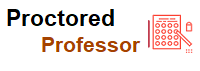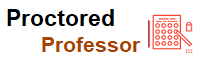How Does a Proctored Exam Work? What Is Proctoring?

- Miss Ai
- 11 Jun, 2024
How Does a Proctored Exam Work?
What Is Proctoring?
Proctoring during examinations is, simply put, the process of providing a clear degree of oversight and adequate monitoring of all test-takers to ensure fairness and an equal playing field among everyone in a particular course or group.
If one test-taker can illicitly attain an unfair advantage — through sneaking in extra notes, subtly making glances at another student’s test, or using unauthorized tools — that can harm the entire group of exam-takers. It also hinders those students who followed the rules and put in the necessary prep work.
Thus, course instructors and exam monitors use proctoring techniques and tools to monitor test-takers and catch any potential attempts at cheating or gaining an unfair advantage. For traditional, pencil-on-paper exams, proctoring tends to involve more physical monitoring of each test-taker to ensure that no one breaks the rules.
However, more and more courses use new technology that allows students to take tests via computers. This is, of course, a necessity for online or remote courses, made all the more so when the COVID-19 pandemic caused a significant upsurge in remote learning. But, even with in-person courses in physical classrooms, instructors are more frequently taking advantage of educational software that allows them to give exams on computers.
Of course, while undoubtedly convenient in many respects, this new technology also provides several new options for cheating. This is all the more troublesome when combined with the loss of the traditional physical proctoring for in-person exams. Fortunately, educational software provides a solution for this as well.
Today, instructors can use advanced proctoring software to monitor and record all exams taken on a computer. This software provides a clear record of each exam-taker’s desktop, webcam, audio, and web access.
Once each student has completed the exam, the instructor or proctor will have a comprehensive record of the student’s computer usage during the exam, making it much easier to identify potential instances of cheating. If you are an instructor teaching an online course or offering computer-based exams, proctoring and proctoring software provide an excellent resource for ensuring fairness and integrity among all of your students.
The Difference Between Proctored Exam and Non-Proctored Exam
The main difference between a proctored exam and a non-proctored exam is the degree of monitoring afforded to the instructor or proctor during the exam. Depending upon the format, a non-proctored exam will either lack a physical monitor to check in on each exam-taker during the exam or lack comprehensive proctoring software to monitor and record each exam-taker’s computer usage.
Both proctored and non-proctored exams have pros and cons depending upon the situation and the class’s preferences. Proctored exams give instructors a clear picture of what each student is doing during the exam. This helps ensure the integrity of all exam results by preventing cheating or unfair advantages.
However, non-proctored exams have benefits as well. Depending upon the circumstances, non-proctored exams provide exam-takers with greater degrees of freedom. They also emphasize the individual responsibility of each student to maintain their integrity. This is especially useful in courses where instructors seek to instill mutual respect between student and teacher and allow students to develop intellectually on their own terms.
Many non-proctored exams are also much easier and more convenient to administer. In these cases, monitors do not need to be present, which frees up the scheduling and resources that would go into securing a live proctor. Students can usually take non-proctored exams on their schedule, making them more convenient for both instructor and student.
Given these differences, both proctored and non-proctored exams tend to work better for different types of assessments. In general, proctored exams are usually more advisable for exams during a course that specifically tests each student’s recollection and mastery of the course material. Because the point of the exam is to determine how well each student learned the material and can recall it later, any use of outside help or unauthorized notes would defeat the purpose of the exam itself. Thus, in this case, proctored exams are most often preferable.
On the other hand, non-proctored exams can work better when the instructor or proctor is trying to measure something other than a student’s mastery of course material.
Personality tests, IQ tests, problem-solving assessments, or other exams measuring something other than recollection usually work better un-proctored. The cheating stakes are much lower here because the exams measure qualities beyond most forms of outside help or unauthorized cheating tools. In many cases, proctoring could change the outcome of these exams entirely, as the presence of a continual monitor and authority figure may alter
How students respond to personality or behavioral assessments.
When deciding whether to use proctored or non-proctored exams for your class or program, it’s helpful to consider what you need to assess. Then, look at what kind of relationship you want to build with the test-takers, how they will respond to constant monitoring, and how high or low the stakes are for potential cheating. These questions should give you a clearer idea of whether you should use proctored or non-proctored exams.
Why Are Schools Using Proctoring More and More?
Although non-proctored exams do provide many benefits in certain circumstances, most schools still prefer maintaining a clear level of exam oversight. For most K-12 schools and many universities, proctored exams provide much greater assurance of academic integrity in a much more efficient manner. Plus, most exams students take in schools still primarily assess their knowledge and mastery of course material. Thus, the stakes of cheating are much higher than for most non-proctored exams.
In recent years, the surge in computer-based examinations has made the stakes of cheating much higher. After all, while exams taken on a computer remain convenient in many respects, they also provide students with many more avenues for cheating.
The sudden switch to remote learning in the wake of the COVID-19 pandemic forced many schools to contend with this at a level they had not previously seen. Thus, when turning to remote, computer-based exams out of necessity, these schools often also turned to proctor software to provide teachers with a clear digital record of each student’s computer usage during the exam.
When schools began to move back towards in-person classes — and thus in-person exams — the desire for staunch integrity remained, and schools that hadn’t previously used in-person proctoring began to see its advantages.
How Does Proctoring Work?
The specifics of the proctoring process will vary somewhat between an in-person and an online exam. However, in most cases, you will want to follow a few key steps when setting up a comprehensive proctoring system for your students.
Many of these steps are the same — or similar — for in-person and online exams, so you needn’t change much when switching from one to the other. If your exam assesses recollection and mastery of course material, the same basic principles will apply between all exam mediums, meaning you can make necessary specifications for your exam without much issue.
Below, you will find many of the most common steps for proctoring before and during an exam.
Before the Exam
Most proctored exams begin with student verification and authentication. If you are giving an in-person exam in an ongoing course, this step usually correlates to ensuring each student in your class is there to take the exam.
For other types of in-person proctored exams, especially ones that take place outside of broader classes, further levels of authentication are usually necessary. For example, with standardized tests like the SAT or GRE, test-takers will usually provide government-issued photo identification to establish their legal identity before beginning the exam.
For online tests, this authentication process can be a bit trickier. But, it is still possible thanks to new proctoring software. For these exams, authentication can take the form of auto-authentication or live authentication.
Auto authentication occurs automatically via the software itself. This might include facial recognition software that compares a student’s photo ID with their face on a webcam, biometric signatures, predetermined questions, etc.
Live authentication requires actions by the exam proctor for full verification. This usually includes the proctor visually confirming each student’s facial identification or successful login to the exam room.
Once you successfully establish each student’s identity, the final step before the exam begins is a quick room or environment check. This may include ensuring that there are no hidden notes or cheat sheets under any of the desks or elsewhere in the room for in-class exams. You might also gather each student’s cell phone or mobile device to be returned once they complete the test. For online exams, proctoring software should give you a straightforward process for checking the exam’s digital environment.
If your proctoring software records each test-takers computer usage, you should make sure that this recording technology is up and running and that each student is on the system before starting. Since you will need to review the exam record after the fact to check for any cheating, you will not be able to go back and fix any potential issues that arise with the monitoring software after the test is over. Thus, you should do a quick environment check before the exam to ensure that you get a clear and comprehensive record from each student’s computer.
During the Exam
As with the process before the exam, the proctoring process you will want to follow during the exam will vary somewhat depending upon the circumstances. In all cases, both for in-person and online exams, you will want to monitor the behavior of each exam-taker as best you can. That way, you can best ensure the integrity of each exam result and satisfy yourself that no cheating was involved.
For in-person exams, you should check on students from time to time to ensure that none are consulting secret notes or using outside help. For online exams, your proctoring software should monitor web browsing and other
Types of computer usage.
Of course, proctoring software monitoring is still limited to computers. It will not provide a record of any off-screen material, such as books or written notes, that students may be secretly consulting. Thus, if you are proctoring an online exam over a webcam, paying attention to what students are doing is still a good idea. That way, you can ensure that none are using illicit cheating tools outside of the computer.
What Sort of Technology Is Used To Prevent Cheating?
Proctoring software provides an added layer of security for cheating prevention in online and computer-based exams. Given the challenges of monitoring all students’ computer usage during an exam, these tools can take much of the weight off of your shoulders as the exam monitor. When helping to prevent cheating, some of the leading technologies that proctoring software employs are:
- Browser Locks
Browser locks, also known as lockdown browsers, are special types of web browsers that limit web access to the online exam room itself. When giving an exam with a browser lock, you will be able to get each exam-taker into the online room and ensure that none can access outside online help during the exam.
- Live Remote Proctoring
Webcam technologies like Zoom also allow the same degree of in-person monitoring that most teachers prefer when giving in-person exams. These technologies let you visually monitor each exam-taker over a webcam to ensure that no one uses outside help to cheat. This kind of live remote proctoring is helpful when paired with other types of proctoring technologies. It adds another layer of protection against students using non-computer cheating tools, such as books and written notes.
- Record and Review
Although live proctoring tools such as browser locks and webcams are useful for catching potential cheating in real-time, it is always possible that something slips through the cracks. Thus, proctoring software also often utilizes record and review technology. Not only will you, as the instructor, be able to monitor your students in real-time, but the proctoring software will also record each student’s complete computer usage during the exam.
Once the exam is over, you will have a clear record of what each exam-taker did on their computer, which you can then review after the fact for any potential cheating activities you may have missed. These record and review programs tend to record things like online access, webcams, audio, etc.
- AI Behavior Analysis
Some proctoring software can even use advanced artificial intelligence (AI) systems to engage in more complex behavioral analysis of each student and identify behavioral patterns commonly associated with cheating. These processes usually involve facial recognition, motion sensing, and machine learning to filter out potential illicit behaviors among exam-takers.
Challenges With Proctoring
Of course, nothing is perfect, and online proctoring software is no exception. Though this type of software is usually essential for remote, computer-based exams, you as the instructor should be aware of some notable challenges that sometimes come along with it.
In a few cases, proctoring AI technology can report false instances of cheating based on an incomplete or inaccurate analysis of student behavior. Other challenges with online proctoring involve more basic system failures, including issues with webcams, audio, and the online exam room itself.
Some students with disabilities have reported that online exams are more difficult and less accessible for them, given that proctoring software has not quite caught up with the needs of disabled students. Finally, one of the most prevalent issues with proctoring software is the cost. With many schools facing budget cuts, investing in the best proctoring software may not be possible, leaving remote exams more vulnerable to cheating.
How Does Caduceus Help With Proctoring?
For instructors and proctors looking to invest in the best proctoring software, Caduceus International Publishing provides world-renowned software and technology that can ensure academic integrity for everyone. When using Caduceus’s services, you will get built-in proctoring, leading technology — including AI behavioral analysis, remote monitoring software, biometrics, and ID authentication — automatic incident reports, and first-level customer support to address any potential issues that may arise.
For example, Caduceus software gives you complete head and eye-tracking for each test-taker, a comprehensive framework of all students’ webcam feeds on your computer screen, and the most advanced browser locks to prevent secret access to outside help online. Caduceus also offers secure online exam rooms and exam centers, which students can enter once they have authenticated their IDs.
While no single proctoring resource is sufficient to prevent cheating entirely, all of Caduceus’s proctoring options, when taken together, give you the best means of preserving academic integrity for your exams. So, if you are an instructor in primary, secondary, or higher education, and you need to invest in proctoring software for remote test-taking, check out Caduceus International Publishing today for your best options!
Leave a Reply
Your email address will not be published. Required fields are marked *
Search
Category
Gallery
Tags
Social Media
Related Posts
Aptitude Tests: All You Need To Know
- Miss Ai
- 15 Jun, 2024
5 Tips to Prepare for the TEAS Exam
- Miss Ai
- 14 Jun, 2024
TEAS EXAM INFORMATION
- Miss Ai
- 14 Jun, 2024