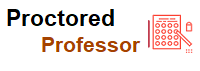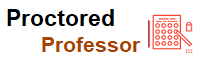Understanding Examity: Cheating Examity and How to Detect it

- Miss Ai
- 08 Jun, 2024
Understanding Examity: Cheating Examity and How to Detect it
Examity detecting Cheating
Examity is an online proctoring service that provides academic integrity when students take online tests in their various courses. Due to the need to preserve exam integrity, Examity comes into use thus offering a seamless online proctoring experience.
Examity helps a lot in scheduling, and keeping the exam setup intact, thereby making the test-taking process simple and transparent. Moreover, it provides for online course scheduling options that are flexible.
As an online proctoring service, Examity mitigates a variety of issues that relate to the administration of exams to online distance learners. It sets out to discourage cheating by offering multiple services and authenticating exams while at the same time supporting the students as they undertake the online test.
Ultimately, Examity can record a student’s activity via their laptops during an exam session. These include eye and body movements but of interest the hand movements, any interaction with a third party, or the use of a mobile phone.
This means that is quite difficult to cheat when using Examity since all your movements and activities are recorded.
School using examity
Learning institutions and universities that use Examity can incorporate recorded, live, or full proctoring into their exam-taking platforms.
The proctors help the students with setting up their computers for the exam, more so when using live proctors which are based at a monitored proctored center.
It is easy to note whether a student is cheating since it can detect eye movements or turn of the head, which are the common signs of cheating.
Examity can detect cheating through the use of proctoring software that monitors and flag suspicious activities by the students. Through proctor tools, Examity is able to access students’ computers, monitor IP addresses, record video and audio, and prevent switching of tabs.
Through the internet, it proctors students at a particular moment. It can also be noted when the student uses a mobile phone or any other supportive material during an online exam.
Any illegal or suspicious behavior during the exam is received by the instructor in the form of a video report captured by the webcam. The instructor, through video reviews, can decide on the appropriate actions to take.
How Examity Auto-Proctoring prevents or detects Cheating
Examity has an auto-proctoring component that uses AI (Artificial Intelligence) software to proctor exams. It basically locks all programs in a manner that one cannot open, access new tabs, or use a phone since it is able to track secondary devices via IP addresses.
It has the ability to look at the student’s facial expression and any suspicious activity, like leaving the room or talking to another person during the exam.
Examity verifies whether the person taking the exam is actually the genuine person supposed to be taking the exam, and in most cases, the student’s ID is scanned by the camera. This is done when proctoring using Examity by universities.
How Examity Detects Cheaters
It also requires the student to have the whole room scanned using the laptop with the aid of the webcam.
In case there is something on the desk, you have to scan and show whatever it is, not forgetting that the student is expected to keep away their phone.
Besides that, Examity provides verification services that include facial recognition that proves that the students taking the exam are actually who they claim to be. This is done by a fingerprint scanning device and a voice match, all contained in the mobile authentication gadget.
How to Cheat on Examity
While cheating is not a good idea, and it will most definitely be flagged by your school, some students still explore it as an option. In this part, we will explore a number of ways that students cheat on Examity and how schools can prevent cheating in online tests and also in school.
1. The thin paper method
A student can print or write notes on a thin paper. The notes should be readable to the student, and therefore they should not be too large or too small in font size.
The paper can then be placed above the keyboard frame and the low end of the computer screen. This is the point where the keyboard and frame of the screen meet.
This point acts as a blind spot where the webcam cannot pick up a material that is placed at the point. As long as the notes are visible, you can easily cheat since the supervisor cannot see them hence will go unnoticed.
2. Hiding the phone but making it accessible
If you are using a desktop, the student can hide their phone before undertaking the 360-degree scan using the webcam.
The phone should not be put very far since the software will be on the lookout for any hand or body movements.
The phone can be covered by a case that matches the desk. It will then be easy to place the phone on the initially mentioned blind spot, where you can slowly scroll without the instructor’s knowledge.
To effectively use the phone, turn off the WiFi so as to make it difficult for the software to track down your IP address.
Turn on your 4G mobile data which cannot be tracked as a secondary source. You can now browse freely from the blind spot since it will not be detected.
3. Dimming of lights
Turn on the brightness of the screen to the maximum, then put on eyeglasses that will shield you from the excess light. With the lights dim and the phone with you, you can scroll through the phone and write whatever you want from it.
The instructor and the AI software will not be able to pick up your eye or hand movements since both will have been hidden by the bright glare from the screen within your dim setting.
The software Is usually keen on these movements but will not detect them due to the dim light.
4. A beanie and Bluetooth earbuds
Here you need to have a beanie hat that covers the ears, Bluetooth earbuds, and another person, probably a friend. Put on the Bluetooth earbuds and the beanie that will cover the ears.
The friend can give you the answers as you take the exam without the instructor seeing you or the proctor knowing. For ladies, it can even be easier if you don a wig or a scarf since either will perfectly cover your ears.
5. Tape or Vaseline Technique
This technique involves changing the lens quality of the webcam. One can apply a tiny layer of jelly on the webcam or place a transparent tape on the same.
The AI will have a difficult time detecting any movement, be it eye, hand, or mouse movement since the lens will be a bit blurred. This helps in minimizing an alert of suspicious activity by the software.
6. Screen Mirroring
Here one needs a wireless mouse, a phone with a WhatsApp application, and a friend. One needs to keep the phone on the screen and attach a wireless mouse to it.
You can use the phone with the aid of wireless while it will appear that you are using the computer screen. Pass an HDMI cable through the door to where your friend is.
The friend will be able to see the question and solve it for you, then send the answer to you through WhatsApp. All the methods discussed above can help the student navigate through a proctored exam.
How schools prevent Examity cheating
Prevention of Examity cheating takes place during the creation of the test and at the monitoring stage. Just like other programs like ALEKS prevent cheating, Examity also applies a number of methods not only to detect but also to prevent any cheating.
1. Setting Pictorial Exams
In test creation, the instructor creates an exam that cannot be easily copy-pasted on various search engines. The exam is either presented in pictorial or screenshot form. This deters the student from copy-pasting the question on a search engine such as Google.
How schools use Examity proctoring
Moreover, the test should be more of an application than a direct response test; something that does not force the student to think of the notes or internet search.
2. Strict Monitoring
On monitoring, students must take their exams at specific centers under stringent requirements. They have to provide identification photos and the school identification card to so as to avoid impersonation.
The students must also conduct a 360-degree scan of their rooms before the exams begin so as to minimize the chances of exam cheating.
3. Webcam and Proctoring
The students are monitored through their webcams which are positioned at a distance so as to show exactly what they are up to and the instructor is able to notice any movements too.
The students are also expected to turn on their microphones as they take their exams to avoid communication with other parties within the exam environment.
The microphone being on also alerts the instructor on whether students are discussing answers to questions during the exam.
4. Punishment for Examity cheating
Any form of cheating prevents a student from accomplishing what they want to do in school. Examity puts in place clear measures that are meant to detect cheating hence deterring students from cheating.
Punishment is offered to those caught cheating on Examity though it depends on the severity of dishonesty. It may include suspension from college or even expulsion depending on the school policies.
In some quarters, the exam results may be canceled or withheld, thus forcing a retake of the course and, subsequently, the exam.
Can Examity see your Screen?
When proctored, Examity can see your screen as you take the exam via the webcam. On exam day, students are connected to a proctor, which then requires them to turn off the pop-up blocker on their browser before the exam begins.
Examity sees your Screen
The student is required to take a computer requirement check.
Once they are connected to a proctor, students will share their webcam and screen, which paves the way for authentication.
The proctor then monitors everything that is done by the student.
FAQs on Examity and Cheating
- Can you be caught cheating on Examity?
Yes. Examity can actually detect whether you are cheating since it is able to identify some behaviors such as turning off the head, hand movements, attempts to pick a book or a reference material, and also attempts to access your mobile phone.
All these are captured in a video that is generated by the webcam which captures everything that you do. The AI software can also detect cheating which will be easily noted on the other side by your instructor.
- Can Examity see your screen?
When proctored, Examity is able to see your screen as you take the exam via the webcam. On exam day, students are connected to a proctor which then requires them to turn off the pop-up blocker on their browser before the exam begins.
The student is required to take a computer requirement check. Once they are connected to a proctor, students will share their webcam and screen which paves the way for authentication. The proctor then monitors everything that is done by the student.
- Do you need a webcam for Examity?
The webcam must be there since it enables the instructor to see what is going on during the exam. The student should be able to move the webcam at different angles so as to show what is there in the entire room. The webcam is usually built into laptops or attached when using a monitor.
- Why is Examity bad?
Examity is not really bad and it depends on whose perspective we are talking about here. To the students, Examity is a bad and unattractive venture since they find it too creepy and rigid. The thought of someone trying to search through your room or house on suspicion of theft is annoying and embarrassing.
Examity does not allow the students to move even an inch during the exam or even to receive a phone call. This makes it an unattractive method to learners since to be precise it is quite invasive to privacy.
Instructors find it a very good way of giving exams remotely and monitoring them effectively with minimal cases of cheating so to them, it is something to be kept going.
- Does Examity track eye movement?
Yes. Examity tracks a person’s eye moves through the webcam. As you take the exam, it will track your eye movement to ensure that you are not cheating or communicating with a third party.
- Can Examity see your hands?
Examity is able to see your hands as you take the exam since it uses a webcam that captures you. The webcam can take a 360-degree view of your room which is not limited to your body parts. As you use your hands, they will be captured by the webcam, and the images relayed via video to the instructor.
Leave a Reply
Your email address will not be published. Required fields are marked *
Search
Category
Gallery
Tags
Social Media
Related Posts
Aptitude Tests: All You Need To Know
- Miss Ai
- 15 Jun, 2024
5 Tips to Prepare for the TEAS Exam
- Miss Ai
- 14 Jun, 2024
TEAS EXAM INFORMATION
- Miss Ai
- 14 Jun, 2024