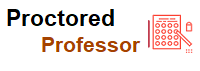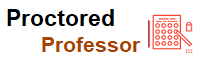How AI Proctoring is Defeating Exam Fraud and Revolutionizing Assessments
.jpeg)
- Miss Ai
- 07 Jun, 2024
How AI Proctoring is Defeating Exam Fraud and Revolutionizing Assessments
The coronavirus pandemic has resulted in lockdowns across the globe. Schools and universities, like several other organizations, are moving their operations such as admissions, regular classes and examinations online.
Since the campuses are closed, the demand for Online Proctored Exams, especially, has skyrocketed. Online exams powered with remote proctoring are rapidly becoming the norm for schools and universities for admissions or course examinations not just due to social distancing measures, but also because they ensure secure, supervised examinations that help curtail cheating.
What are Online Proctored Exams?
Online proctored exams are simply assessments conducted online that employ advanced technology to ensure the authenticity of candidates and prevent them from cheating.
This is one step beyond simple online tests that are not monitored by a proctor or software to prevent cheating.
In a recent survey conducted by Educause for higher education institutes, it was seen that more than half of them (54%) were already using online or remote proctoring services and another 23% were planning or considering using them.
Knowledge Sourcing Intelligence LLP have already predicted how eLearning is set to become a $325 Billion market by 2025, witnessing a CAGR of 9.23%.
Effectiveness of Online Proctored Exams
Every new process, new technology, or new decision gives way to anxiety and skepticism in the beginning. This is why online proctored exams too, face questions of credibility by some professionals.
Many raise concerns regarding the extent of cheating that can be curbed without the presence of a physical proctor.
However, modern technology has come a long way and so have proctored tests over the past decade. There are a number of ways in which modern proctoring services ensure that the authenticity of the candidate, as well as the tests, stays intact.
Student authentication, secure test browsers, activity detection, and flagging are just a few ways of ensuring that the test results are as authentic as physically proctored test results, and sometimes even more.
Apart from that, learning centers have full control over the kind of permissions they want to give the candidates (regarding what they can see on their computer screens, when and how students can attempt the exam, etc.) and what the candidate can access on their computers while they are attempting the exam (access to certain websites can be banned by the examiner).
Since students taking an exam are aware of the proctoring software observing their behavior and maintaining a log to check for malpractices later, they tend to refrain from cheating, knowing that they will be reprimanded for the same.
Let’s dive deeper to learn how online proctoring services are effective in preventing cheating during online exams.
How AI Proctoring helps prevent candidates from cheating
Listed below are the common methods of cheating that students resort to while taking an online exam and how you can prevent them with the help of effective remote proctoring software.
#1 Prevent Impersonation with Multi-Factor Authentication and Geotagging
The first method of cheating adopted by students is impersonation, or having someone else take the test on their behalf. Often people either hire someone to take the test on their behalf or get a friend to take it for them.
Candidates might try to cheat like this but will not be successful. All advanced proctoring services have student authentication tests, like facial and voice recognition, at the beginning of the test.
Candidates are also required to produce their ID cards to authenticate the test before it begins. The picture on the ID card should match the face in the proctored exam video.
Certain fully automated remote proctoring solutions also capture face samples of the candidate at random points in the test to accurately detect and stop impersonation.
Proctoring activity log
Proview capturing multiple face samples to detect impersonation
An advanced solution will also feature a Multi-Factor Authentication process, with which every candidate is provided with a unique link and a unique verification code to enter the test.
These unique links and codes are unique to each candidate and can only be used by the candidate who has received that unique exam link and code via email or text from the concerned party.
Along with this, it provides you the option of geo-tagging to know where the test taker is taking the test from. It’s a simple method for schools/universities to track whether the candidates are taking the tests from the address they have provided.
#2 Prevent Multiple Logins by Restricting Test Access
Sometimes candidates tend to login with the correct candidate ID card to begin the test and then bring in their friend who attempted the test for them. Candidates try to login with the link they have received and pass it on to another person who attempts their test after the initial screening or even use a proxy.
What those candidates don’t realize is that a reliable proctoring service records any malpractices such as IP address or location change during the exam.
Certain new-age proctoring software can go one step ahead and limit test access from a link to just once. This means that the unique links and codes provided to each candidate can only be used to log in once, after which they expire. To login again, a new link and code are required to be generated by the examiner.
Proview provides a voice fingerprinting feature, which is used to differentiate if there are multiple voices recorded during a test in the test environment. It compares these voices with the voice sample of the test taker given during initial authentication and raises a flag if they don’t match.
This safeguards the online exam from being taken by imposters or more than one person.
#3 Prevent Browsing of Exam Answers with Browser Activity Tracking
Candidates sometimes resort to simply browsing answers on the internet while attempting their exams. They can find the answers and copy/paste them into a basic online exam.
To avoid this, many advanced proctoring software help examiners track the browser activity of candidates during the test so that everything that candidates access during the test gets recorded for later evaluation.
If there are any websites/search engines that you might have prohibited the candidates from using, it automatically raises a flag in real-time.
For instance, Proview creates an observation/log of a candidate’s atypical activity during the test and sends it to the examiner along with the test results for evaluation. You will know exactly when the candidate is changing a browser tab, closing the tab, and/or copying/pasting answers from elsewhere.
#4 Prevent Copying from Elsewhere with Copy/Paste Blocking
It’s not just the internet that candidates can browse answers from. Candidates try to keep answer books as PDF files, screenshots, word documents, or wherever it is handy for them during the test.
If you want to be doubly sure about not letting students copy/paste answers, advanced AI proctoring services such as Proview help block the copy/paste option when the student is attempting the paper.
The platform disables the copy/paste feature that does not let the candidate attempt the paper in any other way than by writing every answer word by word.
This way, you can be more confident of the credibility of your online exams than of an offline exam where candidates can carry cheat sheets or mobile devices to copy answers from.
Face ID match during proctored exam
Face and ID match throughout the exam
#5 Prevent cheating through hand scribbling with Activity Detection
This is the old-school method of cheating and is also mistaken as one of the easiest methods for cheating on online exams. Candidates try to scribble formulas and answers on their hands or on the furniture near them for easy access during the test, thinking it will not get captured on video.
Many proctoring software are able to capture when the candidate is looking away for longer periods. In a live proctored test, the proctors are highly trained professionals who are very vigilant of your every move and can immediately catch you if they find something suspicious.
Similarly, for automated proctoring software, where there is no live proctor present, candidates can be caught during the evaluation period.
With Proview, the examiners get a timely log of every time the software detects suspicious behavior, unusual shifts in audio or visual, or any atypical activity exhibited by the candidate.
#6 Prevent Screen Mirroring with a Secure Exam Browser
One of the popular ways of cheating adopted by some candidates is screen mirroring. Candidates download screen-mirroring apps before the test and give exam access to an impersonator who could take control of the test mid-way through screen sharing.
But this can be easily put to check with the help of secure exam browsers. A safe exam browser is a dedicated application that candidates will have to use to take a test.
In safe exam browsers, the examiners can select which apps/websites/plugins can be opened by the candidates during the test and only those can be accessed by the test taker. Everything else can be blocked so the test taker can’t open files, documents, images, websites, etc. to copy answers from.
These safe browsers give the examiner full control over how the test taker gives the exam and keep candidates from taking part in fraudulence.
You can block extensions/plugins, enable full-screen mode, block copy/pasting function, and monitor keystrokes such that the candidate cannot navigate away from the exam browser window until they finish the test.
Additional Security Features of Advanced Proctoring Solutions:
There are some additional security features in advanced proctoring solutions, such as Proview, for effective online exams with minimal scope for cheating:
#7 Index Score to Rank Most to Least Compromised Exams
Proview index is an indicator of possible compromise in an exam/assessment. If you want to know how many times the candidate has attempted to cheat that might have compromised the authenticity of her/his exam, this index score can help you learn just that.
For example, Proview raises a flag and keeps a log of every time the platform identifies potential suspicious activity in the candidate’s environment. This log then helps categorize each exam on the basis of most to least compromised.
Proview Index rating: The Proview Index rating is visible to the examiner on the top right corner of the screen
The Proview index categorizes each assessment as High, Medium, and Low (low index meaning highly compromised exam) on the basis of the severity of the flags raised and the number of times the flag is invoked during an exam.
This helps create an index of authenticity for each exam process and helps know which candidates indulged in malpractices during the exam. You won’t have to go through each exam recording thoroughly to check for malpractices as the platform does that for you.
#8 Event Log for Audits
All proctored examinations have a video recording that is used for evaluation, be it for automated proctored exams or for live proctored. With Proview, examiners can record all examinations and video interviews taken by candidates and store them for a certain period for future reviews.
These videos act as proof of examinations taken and could be used for evaluation at any time or can be helpful during regular audits. You will always be prepared with recorded proof for audits on demand. You won’t have to create paperwork from scratch last minute or worry about surprise audits.
#9 Watermarking Test Papers to Track Leaks
As an exclusive feature, Proview also watermarks each candidate’s test submission with their ID number. Many candidates take pictures/screenshots of the exams If it is not a video-proctored exam and leak it on the internet.
This leads to leaked papers that are harmful to authentic exams and can cause chaos when there are candidates taking the same examination at different time slots.
Watermarking ensures that students don’t take screenshots/pictures of exam papers and share them on the internet. If they attempt to do so, they can be easily traced back with the help of the watermark.
Conclusion
Anxiety and fear are what usually push students to cheat on exams. But can students cheat on an online exam? Technology in the e-learning and examination space has become advanced enough to devise ways to prevent almost all methods of cheating. And technology is only going to become more effective going ahead, resulting in secure online exams and assessments.
See how Talview provides schools, universities, and education centers with the best remote proctoring solution.
Leave a Reply
Your email address will not be published. Required fields are marked *
Search
Category
Gallery
Tags
Social Media
Related Posts
Aptitude Tests: All You Need To Know
- Miss Ai
- 15 Jun, 2024
5 Tips to Prepare for the TEAS Exam
- Miss Ai
- 14 Jun, 2024
TEAS EXAM INFORMATION
- Miss Ai
- 14 Jun, 2024